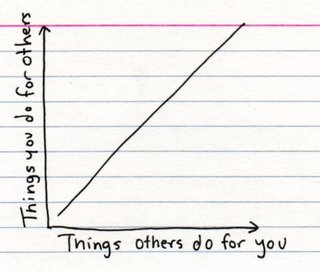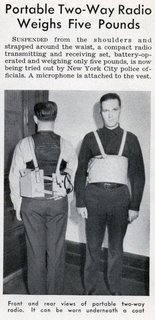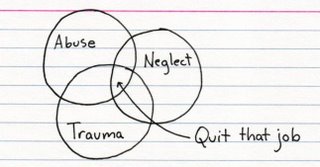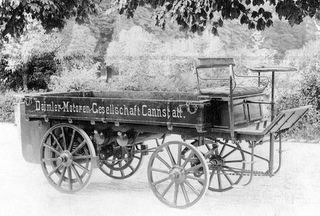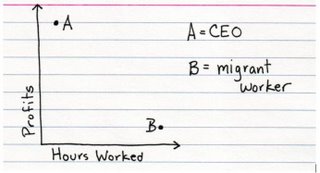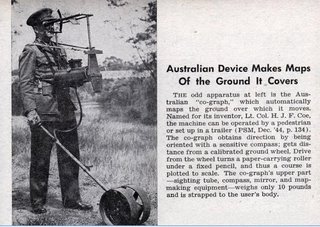Telesatış telefonlarından kurtulmak için bir arkadaş bir form hazırlamış (ne yazık ki Türkçe değil) ama isterseniz Türkçe ye çevirip nefis bi şekilde uygulayabilirsiniz TeleSatıcı (sigortacı, kredi kartçı, bankacı vs.) arkadaşlar inanın bayılacaklardır.
Cuma, Ekim 27, 2006
Link - Telesatıcılara karşı uygulama
Grafik - Etki/tepki
Eski Icat - Taşınabilir telsiz
Bilgi / Link - WikiMedia
wikipedia Internet üzerindeki ansiklopediniz
wikimedia ise Internet üzerinde paylaşıma açık resim/ses/video/animasyon ortamınız
herhangi bir konu ile ilgili (tabi konunun toplumu ilgilendiren olması kaydı ile) medya ortamına erişebilirsiniz
örneğin : mars ile ilgili fotoraflara ihtiyacınız varsa WikiMedia'da arama yaptığınızda
http://commons.wikimedia.org/wiki/Mars sayfası gelirken
Google'da resim/grafik ararsanız
http://images.google.com/images?client=opera&rls=en&q=mars&sourceid=opera&oe=UTF-8&ie=UTF-8&sa=N&tab=wi sayfası gelir
Cuma, Ekim 20, 2006
Bilgi / Foto - Reklam nedir ?
Ders verirken öğrenciler/katılımcılara “reklam şudur”, “reklam budur” diye anlatıp duruyorum hatta diyorumki “reklamcılık başka bir dünyada olmayı gerektirir”
Bir fotograf ile özetlenmiş, gerçekten bizimle aynı dünyada olamazlar
Hiç reklamlardaki gibi hamburger yiyen oldu mu ?

Foto - WC
Eski Icat - Taşınabilir röntgen cihazı
Bilgi - ABD istatistikleri
ABD hakkında nefis istatistik gösterimleri
Link - Karşılaştırma sitesi
Icat - Kuru şemsiye

Yağmurdan sonra şemiyeyi açıp kurumasını beklmeye gerek yok artık, nano teknolojiye sahip şemsiyeler yağmurdan sonra da kuru kalıyorlar NanoSemsiye 50 GBP
Çarşamba, Ekim 18, 2006
Icat / Tasarim - Kış bahçesi ısıtıcıları

Önümüz kış bahçede oturmaya devam edecekler için alttan gas ile ısıtılmış masalar v.b.
Bilgi - Masanızı temiz tutmak için öğütler
Masanızda aradığınızı bulamıyor musunuz ?
Sabah masanızla karşılaşınca içinize bir sıkıntı düsüyor mu ?
Yapacağınız işlere oranla masanızda daha fazla kağıt, kalem, v.s. mi var ?
Masanızı düzenlemek için öğütler :
Not : GTD = “Get Things Done”
Not 2 : Masası olmayanlar okumasın
---------------------------
10 tips for keeping your desk clean and tidy
A messy desk is a sign of creativity and imagination. This is the excuse I gave myself for the mountain of papers, knickknacks, and San Pellegrino bottles normally piled on my desk at work. Truth is, I’m just lazy. When I started wasting more and more time looking for lost items instead of being a brilliant creative person, I knew I had to do something. I got my desk organized, and have been miraculously keeping it clean for the past three months.
Here’s how:
1. Use a system to manage paper
Most of the clutter on my desk is paper. In a recent post, I wrote about a system for organizing files on the computer. The same system can be modified to work with physical files:
Setup: A place for everything
First, you’ll need a few items:
Inbox
This is a standard stackable letter tray. Put documents that don’t yet have a place in here. This may be items like memos, print-outs, and random things placed on your desk by random people.
Incubate box
On top of your Inbox tray, stack another letter tray to put items that are “on hold”. These are items you aren’t yet ready to do or complete in here. They may be articles you’re thinking of reading, sketches for potential projects, and information about events you might attend.
Action & Tickler file
For this, Merlin Mann of 43 Folders recommends an A-Z accordion file. Put papers requiring an action that takes more than 2 minutes in here. This may be items such as forms to fill out and documents to proofread. You can also use a tickler file to supplement this. Check out Merlin’s tutorial for more details.
Current projects rack
For this, use a file rack or small file box to hold folders for active projects. Create one folder per project.
Filing cabinet
Put completed projects, general reference items, and anything else you might want to look at again in a filing cabinet. Use simple flat folders organized from A-Z, instead of hanging folders.
Dump boxes (trash can, recycling bin, shredder)
I avoided throwing away paper because I didn’t have access to a trash can, felt guilty about tossing recyclable paper, or was afraid of throwing away confidential materials. Having a trash can, recycling bin, and shredder for each of these situations eliminates these hesitancies.
Usage: Process, Organize, Review
You’re now all set and ready to clean your desk. The steps below are adapted from David Allen’s GTD system:
Process
Put all papers on your desk in your Inbox tray. If it doesn’t fit, just put it next to it for now. Go through each file one by one. Ask yourself: can I act on this file? If yes:
Do it
If it takes less than two minutes, just do it.
Delegate it
If you’re not the right person to do it, then send it to someone who can.
Defer it
If it takes more than two minutes to do, but it in your Action or Tickler file. Or if it’s project-related, put it in your current projects file rack.
Organize
If the file has no action for you to do, you can:
Trash it, recycle it, or shred it, if you don’t need it.
Put it in the Incubate tray if you’re not ready to deal with it.
Archive in your filing cabinet for later.
Review
The most important part of the system is setting up reviews for you to process your Inbox and organize your files:
Daily
Process your Inbox as often as you like throughout the day, but do it at least twice a day: once around noon and again at day’s end. You must empty it at the end of the day, so that your inbox is nice and fresh in the morning.
Weekly
At the end of the week, move completed projects into your filing cabinet. Go through your Incubate tray and decide if you’re ready to act on any of the files, following the steps you would to process your Inbox. Take items in your recycling bin to the main recycling bin in the office.
Monthly
At the end of the month, go through your filing cabinet and prune any files you don’t think you’ll ever need again.
2. Banish Post-it notes
Stop using Post-its to remind yourself of important information. They’re just to easy to lose and they’re ugly when plastered all over your monitor. Instead, keep a little notebook on your desk to write down reminder notes. Better yet, use GTD tools such as the hipster PDA and kGTD to keep track of what you need to do.
3. Trash those printouts
After printing a file and completing the action associated with it, throw it away. You already have a copy of it on your computer, so you don’t keep it lying around on your desk.
4. Keep blank file folders and a label maker at your desk
The reason while you don’t file is because it’s so tedious to find folders and label them. With a stack of blank folders and label maker within reach, you have no excuse.
5. Ritualize your reviews
Schedule time in iCal or other calendaring program to clean your desk at the end of each day. After two or three weeks, the habit will stick.
6. Throw away pens
Why do you need so many pens? Throw them all out except for two or three. If it doesn’t have a cap, toss it.
7. Say no to schwag
Yes, it’s hard to resist the ugly free crap at conferences and internal office events, but avoid taking them just because they’re free. This includes all those cheap pens, stickers, free magazines, brochures, postcards, and anything else that will likely end up littered on your desk. If you need a reminder of a particular vendor, take your PDA or notebook with you and write the company’s name and URL down.
8. Take your books home
Take home any books you don’t use on a regular basis for work. You’ll have more space to work, and if you have to leave your job for any reason (heaven forbid), you’ll have fewer heavy items to pack.
9. Eat away from your desk
Eating at your desk encourages trash like paper bags, cups, and utensils to stick around your desk. I’ve been guilty of this and have the crumbs in my keyboard to prove it. To prevent this, eat somewhere else. Preferably, out of the office. Doing this also allows you a mental break from work where you can enjoy your meal without phone or computer interruptions.
10. Limit photo frames on your desk
Link - Korsanlar
Denizler korsanlığı olayları harita üzerinde bu sitede güncel olarak yer alıyor
Foto - Çocuklarlarla fotografçılık



Icat - Araç kaza kayıt sistemi
Eski Haber - Amorf fotografçılık - 1938
Bilgi - Birini tanımak için
Birini iyi tanımak için aşağıdaki 10 soruyu sorun birde fotoğrafını (tercihan kendisinin en beğendiği) isteyin.
İlk işiniz neydi ?
En büyük hatanız neydi ?
Hangisi daha önemlidir : fikir mi, yapmak mı ?
Günde kaç saat okuyorsunuz ?
Sizi ne motive eder ?
Yüksek öğrenim gerekli mi ? (İş dünyasından birine soruyorsanız “MBA gerekli mi ?”)
Ne olmadan yaşayamazsınız ?
Patron olmanın en iyi yanı nedir ?
Başka bir şey olsaydınız ne olurdunuz ?
Forbes dergisi ABD’nin en zengin 400 listesinden 14 kişiye bu soruları sormuş
http://www.forbes.com/2006/09/20/ent-manage_biz_06rich400_self_made_entrepreneurs_lander.html
Pazartesi, Ekim 16, 2006
Foto - Gelinlik modelleri


Bilgi - Ortadogu tarihi [YE]
Ortadoğu’ya kimler hükmetmiş, hangi devletler kurulmuş ve yıkılmış tüm bir tarih 90 saniye’de gözlerinizin önünde (teşekkürler YE)
Icat - Otomatik balık besleme sistemi

Otomatik balık besleme sistemi
Dünyada en bakım gerektiren ev havanı akvaryum balıları ancak bu balıkların ölmelerinin en büyük nedeni ise doğru beslenmeme. Bilim adamları bu tür balıklarını doğru beslemeyenlerde "Tembellik Sendromu" olduğunu belirtiyorlar
Sizin durumun da farklı değilse işte çözümünüz :
Link - EPosta ile kitap okuma servisi
Kitap okumaya vakit ayıramadığınızı iddia ediyorsanız, hergün sizin belirlediğinizi saatlerde eposta ile istediğiniz kitabın bir bölümünü (daha önce okuduğunuz yerden sonrakisi elbette) size gönderen servis hizmetinizde
kitabınızı seçin bölümler halinde size göndersin
Salı, Ekim 10, 2006
Icat - Göz masajı

Göz çevresine masaj yapan sistem
-------------------------------
Eyezone Massager
If the effects of a poor night's sleep (or a hard night's partying) are showing on your eyes, and a cold teaspoon just isn't cutting it, try the Eyezone Massager.
This electronic eye mask uses three kinds of therapy to revitalise your eyes and banish bags, pain and puffiness.
The Eyezone Massager was developed using the principles of Chinese acupuncture and massage and magnetic therapy. Massaging the eyes stimulates circulation which tones the surrounding muscle tissue, reducing bags, dark circles and the signs of swelling or puffiness. Your eyes will look brighter and feel less tired and strained.
Regular use of the massager can provide relief for a range of eye problems. Are your eyes feeling the strain of being in front of a PC screen all day? Are they watery or itchy? Has close-up work or reading become difficult? Wearing the Eyezone for just a few minutes can alleviate symptoms and make you feel rejuvenate
15 GBP
Link - Bebek takip uygulaması
Icat - Akıllı su şişesi

Akıllı su şişesi; ne kadar su içtiniz, ne kadar içtiniz v.s. bir sürü lüzumsuz bilgi
Çok su içenler ve içmesi gerekenler için ideal
Foto - Bazı şeyler açıklanamaz
 Bu fotografı açıklamak çok zor ...
Bu fotografı açıklamak çok zor ... Eşeği suya sokup yıkamak istiyor olabilirler (o zaman adam neden çıplak)
Adam anadan doğma denize atlamış kıyıya çıkmak zor olduğu için eşeğin ipinden çekerek çıkıyor (o zaman çocuk neden çalı ile eğeğe vuruyor)
Çocuk eşeğe ceza veriyor (o zaman adam eşeği kurtarmak için mi suya doğru çekiyor ama neden çıplak)
Eski Icat - Patlamış mısır paketleme - 1951

Bilgi - Affeden bitkiler
Bilgi - Basit ev yapımı bomba
Basit bomba yapmak için (küçük dostlar, büyüklerinizden yardım alın)
Cumartesi, Ekim 07, 2006
Bilgi - Ingilizce yazışma kuralları
---------------------------------------------------
How to write in plain English
.Copyright
Plain English Campaign owns the copyright to this guide. You are welcome to print out any of the guides or save them to disk for your own use. You may not photocopy any guide or pass on electronic copies without permission.
Contents
This guide begins with an introduction titled: So what's plain English?
The guide then looks at the main ways to make writing clearer:
Keep your sentences short
Prefer active verbs
Use 'you' and 'we'
Choose words appropriate for the reader
Don't be afraid to give instructions
Avoid nominalisations
Use positive language
Use lists where appropriate
The guide then looks at the difficult subject of apologising, and then deals with some of the myths that can get in the way of clear communication.
The guide finishes with a summary and a list of words to avoid.
So what's plain English?
First let's say what plain English isn't and destroy some of the myths about it.
It's not 'cat sat on the mat' or 'Peter and Jane' writing. Almost anything - from leaflets and letters to legal documents - can be written in plain English without being patronising or over-simple.
It doesn't mean reducing the length or changing the meaning of your message. Most of the UK's biggest insurance companies produce policies that explain everything fully in plain English.
It's not about banning new words, killing off long words or promoting completely perfect grammar. Nor is it about letting grammar slip.
It is not an amateur's method of communication. Most forward-looking senior managers always write in plain English.
And finally, it is not as easy as we would like to think.
Sadly, thanks to the bureaucrats of public service industries, local councils, banks, building societies, insurance companies and government departments, we have learned to accept an official style of writing that is inefficient and often unfriendly.
But in the last few years, many of these offenders have started to put things right, either rewriting their documents clearly or training their staff in the art of plain English or both.
The main advantages of plain English are:
it is faster to write;
it is faster to read; and
you get your message across more often, more easily and in a friendlier way.
If you spend more than an hour a day writing, you are to an extent a professional writer. So it's vital that you get it right.
So what is plain English? It is a message, written with the reader in mind and with the right tone, that is clear and concise.
Keep your sentences short
Most experts would agree that clear writing should have an average sentence length of 15 to 20 words.
This does not mean making every sentence the same length. Be punchy. Vary your writing by mixing short sentences (like the last one) with longer ones (like this one), following the basic principle of sticking to one main idea in a sentence, plus perhaps one other related point. You should soon be able to keep to the average sentence length - used by top journalists and authors - quite easily.
However, at first you may still find yourself writing the odd long sentence, especially when trying to explain a complicated point. But most long sentences can be broken up in some way.
Prefer active verbs
Do you want your letters to sound active or passive - crisp and professional or stuffy and bureaucratic?
To explain the difference between active and passive verbs, we need to look briefly at how a sentence fits together. Almost every sentence has three important parts.
an agent (the person, group or thing doing the action);
a verb (the action itself); and
an object (the person, group or thing that the action is done to).
To give an example, in the sentence 'Peter watched the television':
the agent is Peter (he is doing the watching);
the verb is watched; and
the object is the television (it is being watched).
Of course, there will usually be lots of other words as well. For example: 'Peter, the boy from number 13, watched the television every Friday night'. But the agent, verb and object are still there.
With an active verb, the three parts appear in a particular order: agent then verb then object. For example:
Peter (agent) watched (verb) the television (object).
'Watched' is an active verb here. The sentence says who is doing the watching before it says what is being watched.
With a passive verb, the order is reversed: object then verb then agent.
The television (object) was watched (verb) by Peter (agent).
'Watched' is a passive verb here. The sentence says what is being watched before it says who is doing the watching.
You can see that by making the sentence passive, we have had to introduce the words 'was' and 'by', and the sentence becomes more clumsy.
Remember that the agent is not always a person and the object is not always a thing! 'The tree crushed Peter' is active but 'Peter was crushed by the tree' is passive.
Here are some more examples of how to turn a passive verb into an active verb.
This matter will be considered by us shortly. (Passive)
· We will consider this matter shortly. (Active)
The riot was stopped by the police. (Passive)
· The police stopped the riot. (Active)
The mine had to be closed by the authority. (Passive)
· The authority had to close the mine. (Active)
Passive verbs cause several problems:
they can be confusing;
they often make writing more long-winded; and
they make writing less lively.
Good uses of passives
There are times of course when you should use a passive.
To make something less hostile - 'this bill has not been paid' (passive) is softer than 'you have not paid this bill' (active).
To avoid taking the blame - 'a mistake was made' (passive) rather than 'we made a mistake' (active).
When you don't know who or what the doer is - 'the England team has been picked'.
If it simply sounds better.
But aim to make about 80 to 90% of your verbs active.
This difference between active and passive verbs is not easy to grasp. Some people never really get it. So if you are any way confused, read this section again.
Use 'you' and 'we'
Try to call the reader 'you', even if the reader is only one of many people you are talking about generally. If this feels wrong at first, remember that you wouldn't use words like 'the applicant' and 'the supplier' if you were speaking to somebody sitting across a desk from you.
Here are some examples of this.
Applicants must send us...
You must send us...
We always tell customers before we...
We will tell you before we...
Advice is available from...
You can get advice from...
Similarly, always call your organisation 'we'. And there is nothing wrong with using 'we' and 'I' in the same letter.
Use words appropriate for the reader
When you are talking to your reader, say exactly what you mean, using the simplest words that fit. This does not necessarily mean only using simple words - just words that the reader will understand.
At the end of the course is a list of a few of the words that we suggest you avoid. But for most words you will have to decide yourself whether they are suitable.
Jargon is a type of language that is only understood by a particular group of people, such as an industry or a club. You can use jargon when writing to people who will understand the terms and phrases; it can be a useful form of shorthand. But try to avoid using specialist jargon on the general public.
So in general, keep to everyday English whenever possible. And again, imagine talking to your reader across a table.
Don't be afraid to give instructions
Sit!
Brush your teeth.
Please send it to me.
These are all commands - officially called imperatives. They are the fastest and most direct way of giving someone instructions.
However, if we asked a hardened bureaucrat to write these expressions, we would end up with something like this:
Dogs are advised that they should sit down.
Your teeth should be brushed.
I should be grateful if you would send it to me.
There always seems to be a fear of commands. The most common fault is putting 'customers should do this' or 'you should do this' instead of just 'do this'. Perhaps people worry that commands sound too harsh. But you can often solve this by putting the word 'please' in front.
Here are some examples of long-winded phrases and shorter versions that use commands.
You should just think of it as a complete statement.
Just think of it as a complete statement.
Writers should aim to be punchy.
Be punchy.
They should be split where suitable.
Split them where suitable.
The last example is probably the worst because it uses a passive verb - 'should be split'. Unfortunately this is very common in instructions. For example:
The packet should be removed from the box. The contents should then be placed in the oven.
Remove the packet from the box. Then place the contents in the oven.
Avoid nominalisations
A nominalisation is a type of abstract noun. (Is that plain English?) In other words, it is the name of something that isn't a physical object but a process, technique or emotion.
Nominalisations are formed from verbs.
For example:
Verb
Nominalisation
complete
completion
introduce
introduction
provide
provision
fail
failure
arrange
arrangement
investigate
investigation
So what's wrong with them?
The problem is that often they are used instead of the verbs they come from. And because they are merely the names of things, they sound as if nothing is actually happening in the sentence. Like passive verbs, too many of them make writing very dull and heavy-going.
Here are some examples.
We had a discussion about the matter.
We discussed the matter.
There will be a stoppage of trains by drivers.
Drivers will stop the trains.
The implementation of the method has been done by a team.
A team has implemented the method.
Use positive language
Always try to emphasise the positive side of things.
For example:
If you don't send your payment, we won't be able to renew your membership of the scheme. (Negative)
Please send your payment so that we can renew your membership of the scheme. (Positive)
Use lists where appropriate
Lists are excellent for splitting information up.
There are two main types of list.
You can have a continuous sentence with several listed points picked out at the beginning, middle or end.
Or you can have a list of separate points with an introductory statement (like this list).
In the list above, each of the points is fairly long (in fact, they are both complete sentences) so they each start with a capital letter and end with a full stop.
For the same type of list with short points, it is better to set it out like this.
Kevin needed to take
a penknife
some string
a pad of paper
a pen.
With a list that is part of a continuous sentence, put semicolons (;) after each point and start each with a lower-case letter.
If you can prove that:
you were somewhere else at the time;
you were not related to Mary; and
you are over 21;
you should be all right.
As you can see, the next to last point has 'and' after the semicolon. If you only had to prove one of the three points instead of all of them, this word would be 'or'.
Always make sure each point follows logically and grammatically from the introduction. For example, if you took out 'you' from the second and third points it would still flow as a normal sentence but not as a list. The third point would then read, 'If you can prove that are over 21', which obviously does not make sense.
We have also used bullet points for each listed point. These are better than numbers or letters as they draw your attention to each point without giving you extra information to take in.
Apologising
If you are replying to a tricky letter, with a complaint or a difficult problem, put yourself in the reader's shoes. Be professional, not emotional. You may have to give a firm, unwelcome answer, but be as helpful and polite as possible. If you are going to apologise, do so early.
If the problem is your fault, say so. Apologise completely but concisely, sympathetically but sincerely. And whether it is your fault or not, try to emphasise what you can do for the other person.
Myths
We're not trying to be trendy here by breaking some of the grammatical rules. We're just going to destroy some of the grammatical myths.
You can start a sentence with and, but, because, so or however.
You can split infinitives. So you can say to boldly go.
You can end a sentence with a preposition. In fact, it is something we should stand up for.
And you can use the same word twice in a sentence if you can't find a better word.
Of course, this does not mean you should break these so-called rules all the time - just when they make a sentence flow better.
Summary
Stop and think before you start writing. Make a note of the points you want to make in a logical order.
Prefer short words. Long words will not impress your customers or help your writing style.
Use everyday English whenever possible. Avoid jargon and legalistic words, and explain any technical terms you have to use.
Keep your sentence length down to an average of 15 to 20 words. Try to stick to one main idea in a sentence.
Use active verbs as much as possible. Say 'we will do it' rather than 'it will be done by us'.
Be concise.
Imagine you are talking to your reader. Write sincerely, personally, in a style that is suitable and with the right tone.
And always check that your writing is clear, helpful, human and polite.
Words to avoid
Try to use the alternatives we suggest in brackets.
additional (extra)
advise (tell)
applicant (you)
commence (start)
complete (fill in)
comply with (keep to)
consequently (so)
ensure (make sure)
forward (send)
in accordance with (under, keeping to)
in excess of (more than)
in respect of (for)
in the event of (if)
on receipt (when we/you get)
on request (if you ask)
particulars (details)
per annum (a year)
persons (people)
prior to (before)
purchase (buy)
regarding (about)
should you wish (if you wish)
terminate (end)
whilst (while)
Icat - Cep telefonu sinyal güçlendiricisi
Cihazınıza bir şey takmadan çevredeki cep telefornu sinyalini güçlendiren aletler
Arabanızda, evinizde veya iş yerinizde bu cihazlardan bir tane koyup bir daha sıkıntı çekmeyebilirsizin
Fiyatları destek verdikleri kullanıcı sayısı ve alana göre değişiyor 250 USD ‘dan başlıyor
http://www.signalwide.com/
Anladığım kadarı ile tüm şebekeler için geçerli ama satın almadan yine de Türkiye için sorgulamakta fayda olabilir
Link - Filmlerin afisleri
http://www.movieposter.com/
http://www.themoviepostersite.com/ bu ikinci de bedava büyük afişler vardı ama bu sabah baktığımda link çalışmıyordu
Eski Icat - İlk Chart Plotter - 1946
Bilgi - İzinsiz olarak tekrar kullanılabilir medya
Creative Commons search interface http://creativecommons.org/
Video, music, images and documents
Creative Commons' recently released tabbed search interface looks up CC-licensed photos from Flickr, any file type on Yahoo! and Google, and videos on Blip.TV. Very convenient. (Before you go publishing, be sure to check exactly which CC license that perfect photo carries - whether or not it can be modified, used for commercial purposes, or should include attribution.)
Wikimedia
Video, music, images, documents
User-edited Wikimedia Commons contains over 700,000 pieces of freely available, modifiable (even for commercial purposes) media that's categorized and tagged by users. Need a photo of the moon for your blog? Type Category:Moon into the Wikimedia search box.
CCHits and CCMixter
Music
Find podcastable, remixable, put-your-iMovie-to-it music at the CCHits and CCMixter listings of Creative Commons-licensed songs. (For more on free - but not necessarily republishable - music, see previous Lifehacker post, Find free music on the web.)
EveryStockPhoto
http://www.everystockphoto.com/
Images
There are tons of stock photo sites, but the one I use over and over again for adding a little eye candy to Lifehacker posts is EveryStockPhoto. ESP aggregates photos licensed for reuse from several free stock photo sources, and rarely am I disappointed with search results there.
Icat - İncelten fotograf makinası
http://www.hp.com/united-states/consumer/digital_photography/tours/slimming/index_f.html
Aynı yazılım sanırım kalınlaştırmak için de kullanılabiliyor ama kimin umrunda değil mi ?
Link - Burayı kazarsan taaa ...
http://www.digholes.com/
Icat - Kendi kendine imha olan kağıt
Kağıdı okuduktan sonra su ile temas ettirmek yeterli, kağıt yok oluyor
32 sayfa kağıt 10 USD
http://www.pimall.com/NAIS/spypaper.html
Link - Kağıt kutu
http://media.k10k.net/issues/issue074/design.html